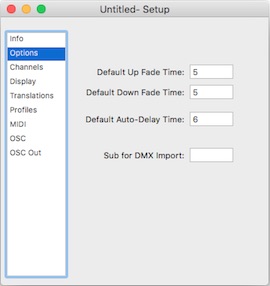|
Main Window Menus Preferences Setup Window
Info Help Index |
LXConsole Setup-> Options
The Default Up Fade Time and Default Down Fade Time are used to initially set the timing of newly added cues. The wait times of an auto-delayed part of a cue are set equal to the total time of the main part. The Default Auto-Delay Time is the up/down fade time that is set for the delayed part of the cue (the part that runs after the man part). DMX import is started and stopped by the File->Import->DMX command. DMX is received through the connection specified in the "DMX In" tab of the preferences. Levels from imported DMX are used to set the contents of a submaster or the live cue. When a submaster is specified by the "Sub for DMX Import" field, received levels are used to set the contents of the sub. When the field is left blank, levels in the live cue are set directly. Because DMX import replaces levels in the destination, it cannot be used in direct live mode when a cue is running. It is a little different when DMX import goes to a submaster. Like any submaster, you set a level using the command line to add the sub into the live cue. The submaster's levels are then merged with the live cue to produce the final output. The live output is updated when the sub is modified by the DMX. Because the output is changed separately by the combined levels of all the submasters, this can happen even if a cue is running. |