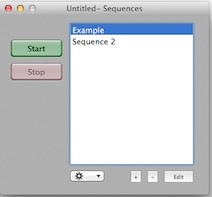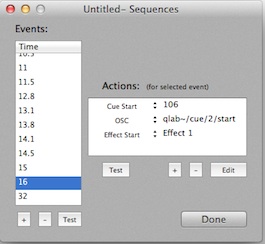|
Main Window Menus Preferences Setup
Cue Sheet |
LXConsole Sequences Window The Sequences window allows setup and playback of timed series of events. Each event is triggered at a set time from the start of the sequence. Each event can contain a number of actions such as playing cues, starting/stopping effects and sending MIDI or OSC messages.
Sequences are created and named in the Sequences window. Sequences can be copied and pasted as well as exported and imported as individual files. Editing a sequence allows adding timed events and associating actions that occur at the event time when the sequence is started.
When a sequence is started, a clock starts running. Events are triggered based on the elapsed time from the start of the sequence. In editing mode, events are shown in the list on the left side of the window. Events are automatically sorted by time so that they are listed in the order that they will be executed when the sequence is started. When an event is selected from the list, its actions will appear on the right side of the window. The Edit button for an action will help you enter parameters based on its type. Adding actions to an event and editing their parameters is very similar to adding actions to a cue using the advanced tab of the main window's Inspector pane. The Test buttons allow testing of individual actions as well as all of the actions associated with an event. The commands for controlling sequences using the the action/script of another cue or a MIDI/OSC actions are "SEQStart:name", "SEQStop:name", "SEQStopALL", where "name" is the name of the sequence. |