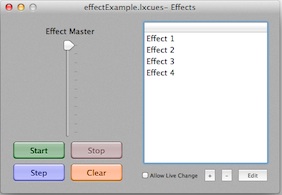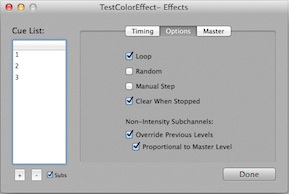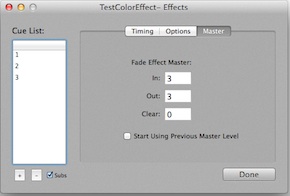|
Main Window Menus Preferences Setup
Cue Sheet |
LXConsole Effects Window The Effects window allows setup and playback of sequences of cues independent of the main playback controlled by the Live window.
When an effect is started it plays the cues in its cue list one after another. Effect playback is subject to the effect master level which can be faded in and out automatically. Effects can be played by using the effects window, the the action/script of another cue or a MIDI/OSC action.
An effect is defined by a list of regular cues. These cues can be any existing cues do not have to be arranged in the regular sequence. The cues are played using their regular fade times unless the override time option is selected. When using the time specified in the effect, the regular cue time is ignored and all cues are played at the same speed. As with a regular follow time, this is specified from the initiation of the cue. The Tap button can be used to set the follow time. It averages the time difference in a series of clicks and sets the override follow time accordingly. The speed that an effect's cues are played can be controlled proportionately using the rate setting. If the rate setting is adjusted while an effect is playing, the rate will take effect after the current cue is finished running at the speed at which it started.
There are a number of options that determine how an effect plays its list of cues. Effects can play through the list once, or continuously loop. The cues can be played in order or at random. Effect cues are played one after another unless the manual step option is selected. When manual step is enabled, the step button, MIDI or OSC can be used to advance to the next cue. Intensity levels from effects are merged into the output on a highest takes precedence basis. Non-Intensity subchannels that are marked in the source cues or subs can override previous levels. When this option is enabled, the levels from the effect take over control of these non-intensity subchannels. In order that control of non-intensity subchannels can be eased in and out, the "Proportional to Master Level" option uses the effect's master to determine the output as a mix of the live cue and the effect levels. When the effect's master is at 100%, the effect is completely in control of the subchannels. (note: this option only changes the output when non-intensity subchannels are being overridden by the effect)
The cues in an effect are played proportional to the level set by the effect master. This can be faded in and out automatically by specifying in and out times. If the in time is greater than zero, the effect will be started and the master will fade in from zero. If the Start Effect Using Master option is selected, the fade will stop at the prior master level. If the in time is zero, the effect will either start at whatever the master level is at that time or it will be set to full if the Start Effect Using Master option is not selected. Fade outs are from the current master level to zero. When zero is reached, the effect is stopped and/or cleared. Effects levels are independent of cues or submasters. These levels will remain active, with the output subject to the effects master, until the effects levels are cleared. The levels can automatically be cleared when an effect is stopped. This happens either instantaneously or at the end of the out time if the effect is faded. If the effect is not cleared when it is stopped, it can be cleared separately and the time that takes can be set with the clear time. The commands for controlling effects using the the action/script of another cue or a MIDI/OSC actions are "EFXstart:name", "EFXstop:name", "EFXstep:name", and "EFXclear:name", where "name" is the name of the effect. MIDI/OSC can be used to control the master level when the action command is "EFXmaster:name" and the velocity or argument is used to set the level. MIDI/OSC can be used to control the rate as well when the action command is "EFXrate:name", "EFXrate:name@percent", or "EFXrate:name?lo,hi". If the rate action command is used, the effect name should not contain a comma or question mark. |