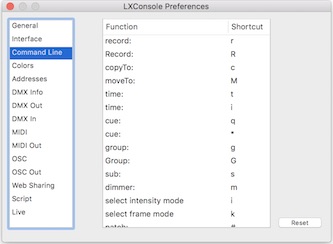|
Main Window Menus Preferences
General Aux Windows Help Index |
LXConsole Preferences -> Interface
The Interface tab of the Preferences window sets misc. options for the channel display, keyboard, mouse and command line. The exclamation point key command is used to dim all unselected channels. When this command is used, the unselected channels can be set at zero or some other level set as a preference. Levels can be repeated by pressing [enter] after [@]. When enabled, this sequence will use the last level that was specifically entered. For example with repeat levels on, [1] [@] [2] [5] followed by [2] [@] [enter] results in both channel 1 and 2 being set to 25%. When Group Check mode is enabled, a group: "<group number>@<level>" command followed by either an up command or a down command will switch to the next/prev group in the group list at that same level. When a cue is recorded in live mode, it can also be set to be the next cue for playback. (The default is for record to have no effect on the order of playback.) By default, there are some additional functions triggered by selecting a row in cue/group/sub list windows. Clicking on a row in the cue sheet causes that cue to be selected as if it was typed into the command line. Similarly, selecting a row in the group/sub list window will select the group or sub if the main display is in the corresponding mode. If the main display is not in group mode, clicking on a row in the group list window will select the channels marked in that group. The Passive Cue/Group/Sub list row selection option disables the extra functions triggered by selecting a row in these tables. Double-clicking a row in the list windows will cause the same additional actions even when passive selection is enabled. After a group or sub is recorded from Cue or Live, the display mode can be automatically switched to show the newly recorded preset. Alternatively, when recording a preset and the mode is not live, but is the same mode as the display, the newly recorded preset can be shown when the operation is complete. The normal channel display only shows the right two digits of channel numbers above 100 that end in 1,2,3, or 6,7,8. This makes the display less cluttered and helps visually locate channels, especially when the size of the window is such that there is an even multiple of 10 channels per row. When you enable the "Wide Channel Display" preference, new display configurations will use this style of automatic channel layout.
The Command Line tab of the Preferences window sets the keyboard shortcuts for various command line commands. |