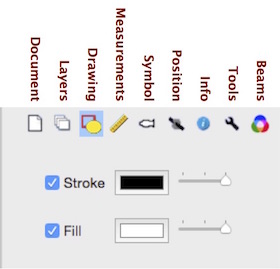|
Overview Tools Inspector
-Document Menus Report Window Help Index |
The Inspector
The inspector panel gives you easy access to document settings, drawing attributes, object properties, and more. To show or hide the inspector panel, click the button on the right side of the toolbar. Or, choose the Inspector command from the Windows menu. The functions of the inspector panel are grouped into tabs which are selected by clicking the icons at the top of the panel.
The tabs are context sensitive depending on the current tool and if objects are selected or not. For example, if an object creation tool is active, the drawing tab controls how a new object will look when it is drawn. If there are objects selected with the selection tool, the drawing tab will show and allow editing of the objects' graphic properties. |
|||||||||||||||||||||