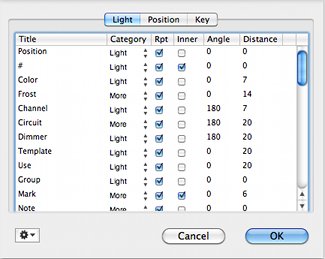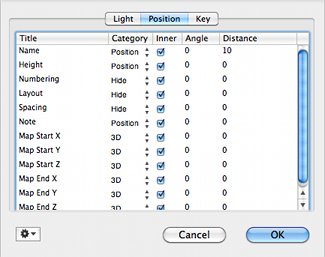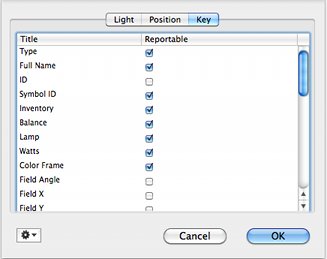|
Overview Tools Inspector Main Plot Window Menus
Preferences Help Index |
Data Fields Sheet The Data Fields sheet allows you to edit the names and properties of data fields that are used by lights, positions and by entries in a key. The Data Fields configuration is saved with the plot. However, the data field setup can be imported and exported using the popup menu in the lower corner of the sheet. The popup also allows resetting fields to their default values.
The Light fields tab allows renaming the light info fields. The category column determines the placement of the field in the hierarchial headings of the Inspector's Info tab. If "Hide" is selected, a field will not appear in the Inspector. (Hiding a field does not erase any data.) Similarly, the "Rpt" checkbox determines if a field appears in a report window's "add column" popup. This box does not prevent a field from being displayed in a report, however. The "Inner", "Angle", and "Distance" columns determine the placement of an info text field relative to a symbol when it is first created. The inner option places the info text field relative to the symbol's center. When unchecked, the info text field is placed relative to the outside of the symbol's bounds. The angle and distance columns determine where and how far away an info text field will be placed.
The Position fields tab allows renaming the position info fields. The category column determines the placement of the field in the hierarchial headings of the Inspector's Info tab. If "Hide" is selected, a field will not appear in the Inspector. (Hiding a field does not erase any data.) The "Inner", "Angle", and "Distance" columns determine the placement of an info text field relative to a position line when it is first created. The inner option places the info text field relative to the line's center. When unchecked, the info text field is placed relative to the position lin's start point. The angle and distance columns determine where and how far away an info text field will be placed.
The Key fields tab allows renaming the key info fields. The "Reportable" checkbox determines if a field appears in a report window's "add column" popup. This box does not prevent a field from being displayed in a report, however. |