![]()
LXFree for Java
Toolbar
Inspector
Window
Help Index
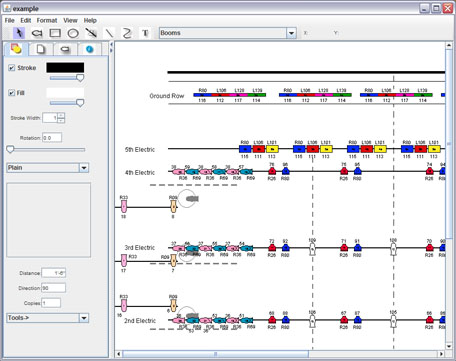
LXFree for Java's main window has three parts. At the top is a Toolbar. On the left is the Inspector panel. On the right is the main drawing area.
The Toolbar contains buttons that select the various drawing tools. Next to the drawing tools is a menu that selects the current layer. The coordinates of the cursor are displayed to to the right of the layer menu.
The Inspector has four tabs that control properties of the drawing or selected graphics in the drawing.
The Drawing Properties tab controls the graphic properties of the drawing tools. Or, if graphic objects are selected, it sets the properties of the selected objects. At the bottom of the tab, there are some tools for duplicating selected objects.
The Document tab is where you can change the general properties of the document, including its coordinate system and size. The Document tab is also where controls for the layers of the drawing are located.
The Symbol tab selects the symbol that is draw by the symbol tool. Or, if a symbol is selected, it can be changed. The symbol tab also contains information about symbols that represent devices such as automated fixtures.
The Info tab has a table that shows and edits the information attached to a symbol or position. In the info table, the right most column selects which information fields are shown in the drawing. In the middle of the Info tab there is a set of controls that allow auto-fill of fields. Below the auto-fill controls is a set of options for positions.