|
Beams The Beams popover contains functions that control the display of beams which are drawn in both plan and section views. 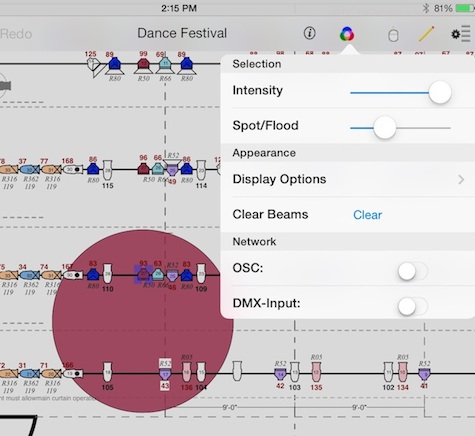
When a light is selected, the beams popover will show a slider that allows you to adjust its intensity. If the selected light has a spot/flood control, there will be a slider to adjust the beam size. Both of these sliders will send a command to LXConsole when connected with OSC. To remove all currently displayed beams, tap the Clear Beams button. LXBeams is capable of sending commands to LXConsole via a network connection using OSC. When OSC is turned on, LXBeams searches for a connection to LXConsole on the network. (LXConsole advertises OSC using Bonjour). When connected, LXBeams will send a command to LXConsole when the intensity of a light is adjusted. If the light is a device with a controllable spot/flood, LXBeams will also send a command to LXConsole when that slider is moved. If the light has a controllable pan and tilt, moving the beam by selecting and dragging will cause the pan and tilt levels to be updated. LXBeams can also import DMX that is being broadcast on a wireless network using either Art-Net or streaming ACN e1.31 protocols. Because importing DMX will continuously refresh the display, the interface may be less responsive when it is enabled. Display Options 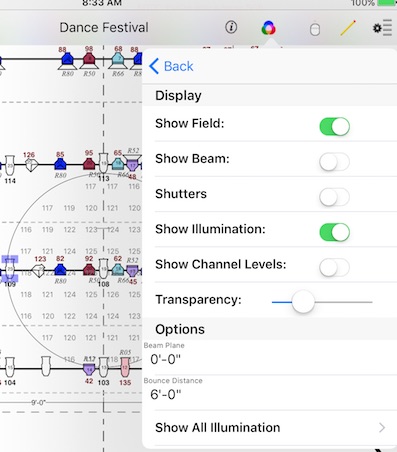
Beams can be displayed as representing either the field or beam angle (or both) of the light. The filled area of a beam can be clipped to simulate shutter cuts using lights' Rendering properties. LXBeams is also capable of calculating the illumination at regular points in the beam(s). Illumination is shown in either footcandles or lux depending on the units used by the plot. Beams can be displayed as solid colored ovals. Or, they can have varying degrees of transparency. The beam plane is the imaginary surface on which the ovals of beams are projected. The bounce distance is used by reports that display the location of the center of beams when a pipe is located at this distance above the floor. |